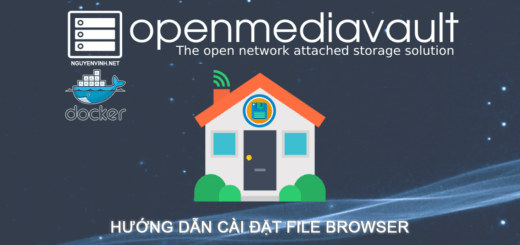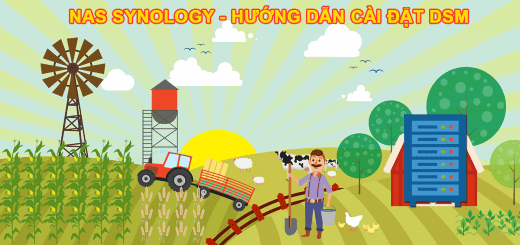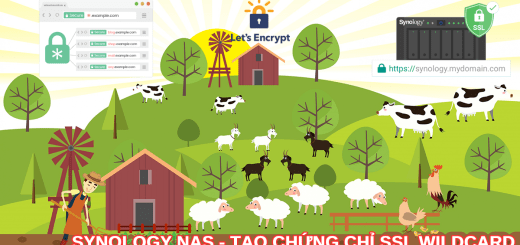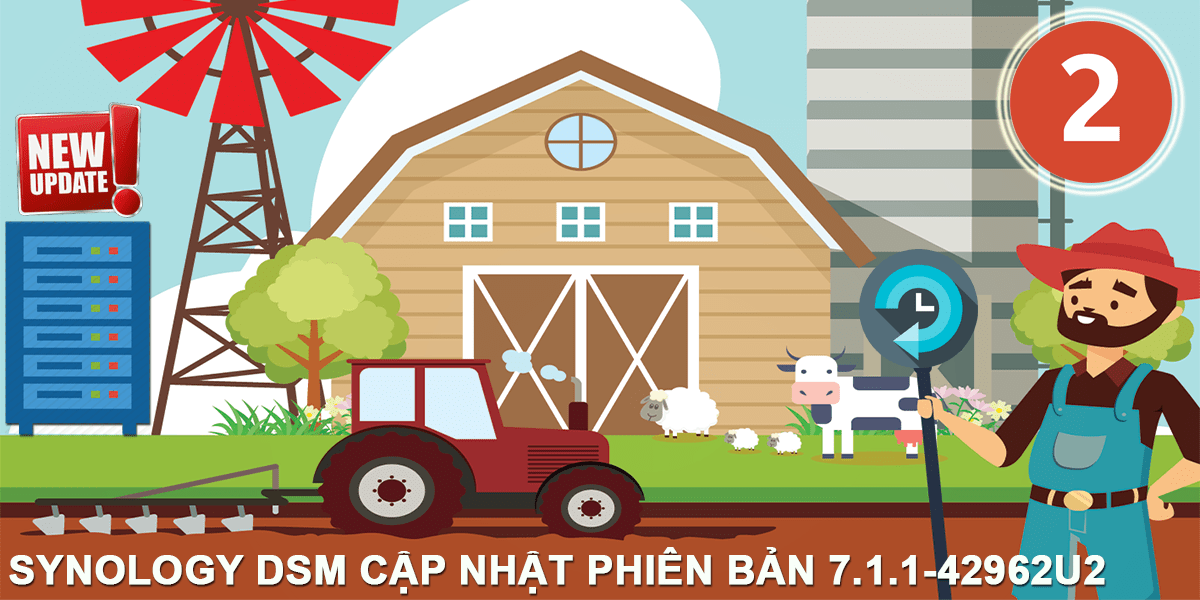
Synology đã có bản cập nhật DSM 7.1.1-42962 Update 2. Bản cập nhật sẽ được phát hành trong vài ngày tới (nhưng bạn có thể cập nhật thủ công để lên luôn và ngay bây giờ).
- Lưu ý: Bản cập nhật sẽ khởi động lại thiết bị của bạn.
Important notes
- Your Synology NAS may not notify you of this DSM update because of the following reasons. If you want to update your DSM to this version now, please click here to update it manually.
- Your DSM is working fine without having to update. The system evaluates service statuses and system settings to determine whether it needs to update to this version.
- Depending on your Synology NAS model, this update will restart the device.
What’s New
- When users select Outlook as the system notification service provider, they will need to sign in with OAuth 2.0, which is a safer authentication method. Previously configured Outlook accounts will be migrated to “Custom SMTP server”. We strongly recommend re-configuring the settings for authentication to ensure your Outlook account security.
Fixed Issues
- Fixed an issue where performing file system checks on ext4 volumes would stop the quota settings on DSM from functioning.
- Fixed an issue where after HDD migration, users couldn’t properly mount the SSD caches that weren’t migrated to the new device.
- Fixed an issue where Universal Search couldn’t find the data in shared folders on volumes that were created on DSM 7.1.1.
- Fixed an issue where users couldn’t access DSM from certain devices.
- Fixed an issue where users couldn’t access DSM via the Bonjour service.
- Fixed an issue where the E10G18-T1 network card couldn’t be detected on the passive server when creating a Synology High Availability cluster with RC18015xs+.
- Fixed an issue where models with the AMD Ryzen V1000 CPU platform couldn’t adjust the fan speed automatically after a system reboot.
- Fixed multiple security vulnerabilities regarding Out-of-Band (OOB). (Synology-SA-22:17)
Tải về và cài đặt.
- Bạn vào đây để tải về:
- Lưu ý: Nhớ chọn đúng Model thiết bị của bạn.
- Với các thiết bị XPEnology: Hãy kiểm tra trên diễn đàn XPEnology trước khi cập nhật. Dùng Automated RedPill Loader có thể up lên phiên bản này.
- Xem hướng dẫn cập nhật DSM cho NAS Synology tại đây.
- Synology NAS – Hướng dẫn cập nhật DSM
- Synology NAS – Cập nhật DSM 6.2.3-25423 (đã thu hồi)
- Synology NAS – DS220+ DS420+ DS720+ DS920+
- Synology NAS – Cập nhật DSM 6.2.3-25426
- Synology NAS – Cập nhật DSM 6.2.3-25426 Update 2
- Synology NAS – Đã có thể tải về DSM 7.0 Preview
- Synology NAS – Cập nhật DSM 6.2.3-25426 Update 3
- Synology gửi thông báo tổ chức sự kiện 2021 AND BEYOND
- Synology NAS – Đã có thể tải về DSM 7.0 Beta
- Synology DS920+ – Mình đã cập nhật lên DSM 7.0 Beta
- Synology NAS – Plex Media Server đã “chơi” với DSM 7.0 (Cập nhật: Hỗ trợ chính thức)
- Synology NAS – Cập nhật DSM 6.2.4-25556
- Synology NAS – Synology chuẩn bị có bản cập nhật tiếp theo cho DSM 7 ???
- Synology NAS – Đã có bản Synology DSM 7.0 RC
- Synology NAS – Cập nhật DSM 7.0-41890 (Bản chính thức)
- Synology NAS – Cập nhật DSM 7.0-41890 (Bản vá lỗi 19/7)
- Synology NAS – Cập nhật DSM 6.2.4-25556 Update 2
- Synology NAS – Cập nhật DSM 7.0.1-42214 RC
- Synology NAS – Cập nhật DSM 7.0.1-4.2218 Update 1 & 6.2.4-25556 Update 3
- Synology NAS – Cập nhật DSM 7.0.1-4.2218 Update 2
- Synology NAS – Cập nhật DSM 7.1 Beta (Cập nhật link tải)
- Synology NAS – Cập nhật DSM 7.0.1-4.2218 Update 3
- Synology NAS – Cập nhật DSM 7.1-42661
- Synology NAS – Cập nhật DSM 7.1-42661 Update 2
- Synology NAS – Cập nhật DSM 7.1-42661 Update 3
- Synology NAS – Cập nhật DSM 7.1-42661 Update 4
- Synology NAS – Cập nhật DSM 7.1.1-42962
- Synology NAS – Cập nhật DSM 7.1.1-42962 Update 1
- Synology NAS – Cập nhật DSM 7.1.1-42962 Update 2 (Đang xem)