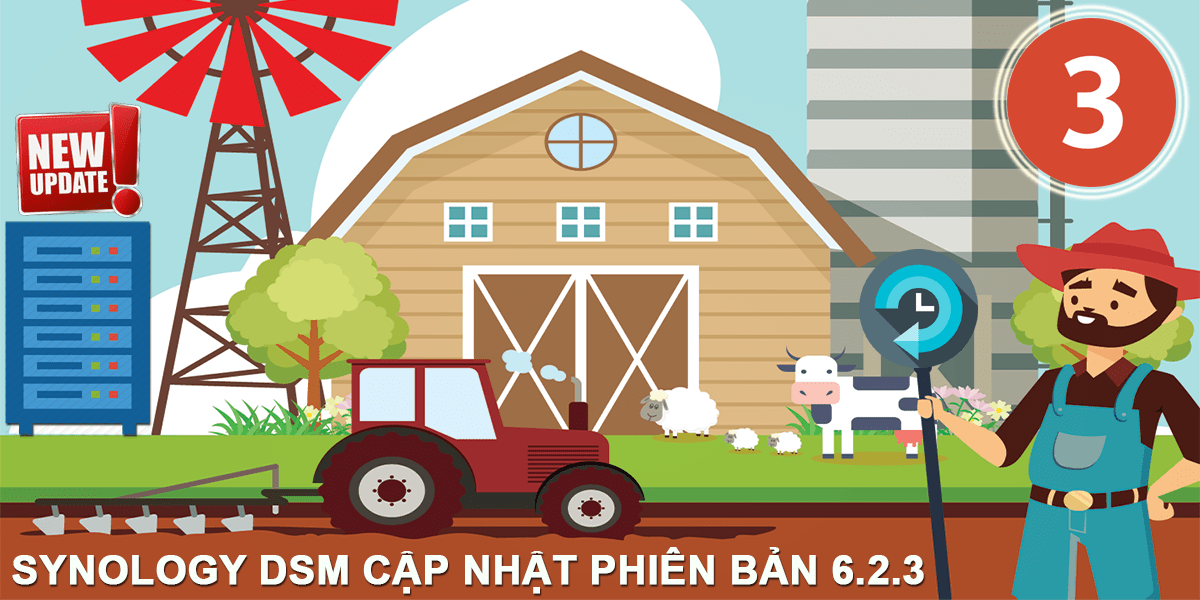
Synology đã có bản cập nhật DSM 6.2.3-25426 Update 3. Bản cập nhật sẽ được phát hành trong vài ngày tới (nhưng bạn có thể cập nhật thủ công để lên luôn và ngay bây giờ).
- Lưu ý: Bản cập nhật sẽ khởi động lại thiết bị của bạn.
Synology DSM 6.2.3-25426 Update 3.
Important Note
- Your Synology NAS may not notify you of this DSM update because of the following reasons. If you want to update your DSM to this version now, please click here to manually update it. Only Synology NAS with DSM 6.2.3 installed can be updated to this version.
- The update is not available in your region yet. The update is expected to be available for all regions within the next few days, although the time of release in each region may vary slightly.
- This update will restart your Synology NAS.
Compatibility & Installation
- Photo Station must be updated to version 6.8.14-3501 or above to be compatible with this update.
What’s New
- Enhanced NFSv4 connection stability.
- Increased the maximum number of IP camera channels on FS6400 to 150.
Fixed Issues
- Fixed an issue where support ticket submissions might fail in a certain version of Google Chrome.
- Fixed an issue where Windows 10, version 2004 virtual machines might fail to power on when users select UEFI as the firmware.
- Fixed an issue where there might be network disconnections on Virtual DSM.
- Enhanced the stability of SSD caches when multiple processes are accessing the same cache at the same time.
- Fixed an issue where CMS managed servers might not connect to the CMS host after they restarted.
- Fixed an issue where disks in Resource Monitor performance charts were not displayed in the correct sequence. Affected models include:
- 21-series: DS1621+
- 20-series: FS6400, DS1520+, DS920+, DS720+, DS420+, DS220+
- Fixed an issue where when users access files on DSM using Windows software via SMB, system performance might be affected. This is because of Windows software’s continuous attempts to access the shared folders to which it has no permissions.
- Fixed an issue where Windows File Explorer might not update file deletion or removal in real time when folders are mounted via SMB.
- Fixed an issue where the system might not report the power status correctly on SA3200D.
- Fixed an issue where the setting pages after first-time DSM installation might not launch on Synology NAS models with multiple LAN ports.
- Fixed an issue where users were not able to empty the recycle bin of the “usbshare” shared folder.
- Fixed an issue where administrators were not able to change the “User must change password at next logon” setting via Windows RSAT.
- Fixed an issue where domain users could not be added to built-in groups via Windows RSAT.
- Fixed an issue where enabling the “Collect debug logs” option for SMB might result in excessive system space usage.
- Fixed an issue where the system might send incorrect port forwarding notifications after a restart.
- Fixed an issue where SHA-1 certificates might disappear when users click “Upgrade certificate”.
- Fixed an issue where DSM might block users’ IP addresses and create excessive logs when they tried to sign in after re-installing DSM.
- Fixed an issue where incorrect drive compatibility information was displayed after drive migration.
- Enhanced the stability of network interface cards on certain models.
- Fixed an issue where links in password reset emails did not work when the URLs exceed the maximum length.
- Fixed an issue where packages did not update automatically due to dependency problems.
- Enhanced SAS controller stability during system shutdowns.
- Fixed multiple security vulnerabilities. (Synology-SA-20:26)
- Supports Let’s Encrypt ISRG certificates.
Tải về và cài đặt.
- Bạn vào đây để tải về: tại đây !
- Lưu ý: Nhớ chọn đúng Model thiết bị của bạn.
- Xem hướng dẫn cập nhật DSM cho NAS Synology tại đây.
- Synology NAS – Hướng dẫn cập nhật DSM
- Synology NAS – Cập nhật DSM 6.2.3-25423 (đã thu hồi)
- Synology NAS – DS220+ DS420+ DS720+ DS920+
- Synology NAS – Cập nhật DSM 6.2.3-25426
- Synology NAS – Cập nhật DSM 6.2.3-25426 Update 2
- Synology NAS – Đã có thể tải về DSM 7.0 Preview
- Synology NAS – Cập nhật DSM 6.2.3-25426 Update 3 (Đang xem)
- Synology gửi thông báo tổ chức sự kiện 2021 AND BEYOND
- Synology NAS – Đã có thể tải về DSM 7.0 Beta
- Synology DS920+ – Mình đã cập nhật lên DSM 7.0 Beta
- Synology NAS – Plex Media Server đã “chơi” với DSM 7.0 (Cập nhật: Hỗ trợ chính thức)
- Synology NAS – Cập nhật DSM 6.2.4-25556
- Synology NAS – Synology chuẩn bị có bản cập nhật tiếp theo cho DSM 7 ???
- Synology NAS – Đã có bản Synology DSM 7.0 RC
- Synology NAS – Cập nhật DSM 7.0-41890 (Bản chính thức)
- Synology NAS – Cập nhật DSM 7.0-41890 (Bản vá lỗi 19/7)
- Synology NAS – Cập nhật DSM 6.2.4-25556 Update 2
- Synology NAS – Cập nhật DSM 7.0.1-42214 RC
- Synology NAS – Cập nhật DSM 7.0.1-4.2218 Update 1 & 6.2.4-25556 Update 3
- Synology NAS – Cập nhật DSM 7.0.1-4.2218 Update 2
- Synology NAS – Cập nhật DSM 7.1 Beta (Cập nhật link tải)
- Synology NAS – Cập nhật DSM 7.0.1-4.2218 Update 3
- Synology NAS – Cập nhật DSM 7.1-42661
- Synology NAS – Cập nhật DSM 7.1-42661 Update 2
- Synology NAS – Cập nhật DSM 7.1-42661 Update 3
- Synology NAS – Cập nhật DSM 7.1-42661 Update 4
- Synology NAS – Cập nhật DSM 7.1.1-42962
- Synology NAS – Cập nhật DSM 7.1.1-42962 Update 1
- Synology NAS – Cập nhật DSM 7.1.1-42962 Update 2




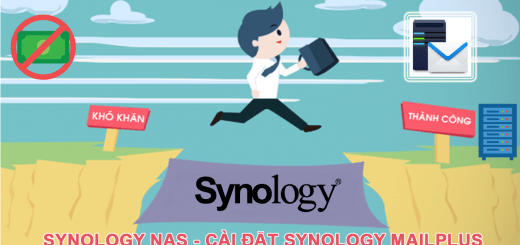



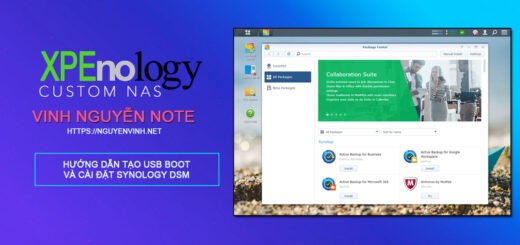
Cho e hỏi là DSM 6.2.3 này là lõi hệ điều hành Linux bản mấy đây ạ. xin cảm ơn ^^
Nhân 4.4.59, còn với những máy đời thấp hơn thì vẫn dùng nhân 3.10.108.
có thể update bằng SSH đc ko ạ? e dùng ZOC 7 để truy cập.
Update nhân Linux của DSM hả bạn ??? Điều này là không thể. DSM là mã nguồn đóng.
vâng, e cảm ơn ạ.
Hệ điều hành của Synology thì quá ngon nhưng build trên PC thì chỉ lên được DSM 6.1.7 muốn lên nhưng bị brick hết một lần nên đành chơi 6.1.7 (dù trước đó cũng lên 6.2.1 vài hôm).
Mình vẫn đang dùng 6.2.3 bình thường mà.