
Sau bao nhiêu ngày mong đợi thì cuối giờ chiều nay ngày 08/9/2020 mình đã nhận được email thông báo của Synology về việc đã có thể tải về bản DSM 7.0 Preview (bản xem trước). Với DSM 7.0 hứa hẹn sẽ mang lại nhiều trải nghiệm mới về hiệu năng cũng như ứng dụng 
Hướng dẫn tải bản DSM 7.0 Preview.
- Để tải bản DSM 7.0 Preview bạn truy cập vào đây !
- Sau khi đăng nhập xong, bạn chọn model Synology NAS của bạn.
-
- Chú ý: Các model sau sẽ chưa có bản DSM 7.0 Preview: FS6400, FS3600, SA3600, SA3200D, RC18015xs+, DS1520+, DS920+, DS720+, DS420+, DS220+, DS220j. Bạn sẽ phải đợi bản beta hoặc bản chính thức.
- Tiếp theo bạn tải bản DSM 7.0 Preview (file .pat) về và tiến hành cập nhật thủ công. Bạn có thể xem qua cách cập nhật tại đây !

Tại đây bạn có thể tải về bản DSM 7.0 Preview và các ứng dụng mới cho bản DSM 7.0 như Synology Photo…
DSM 7.0 Preview có gì mới !
- STORAGE
- Added the ability to eject a storage pool on an expansion unit to enable the safe removal of drives.
- Added the ability to mount storage pools from drives that were inserted after the device has been powered on.
- Added Auto Repair, the ability to specify drive bays that will automatically initiate a RAID repair when the drive in that bay has been replaced.
- Added the ability to replace drives with an unused one for pre-emptive replacements or storage capacity upgrades without degrading the storage pool.
- Added the option to automatically replace degraded drives with Hot Spares, before degradation of the storage pool occurs.
- Added new machine learning based health monitoring system to proactively identify drives with performance or degradation issues.
- Added new Fast Repair mechanism to reduce the time needed for RAID repair based on the amount of storage capacity used.
- Added the ability to configure when the automatic protection mechanism for SSD Cache should trigger in multi-drive fault tolerance SSD Cache setups.
- Added a preview for storage usage under Btrfs volumes.
- Added support for Western Digital® Device Analytics™ (WDDA) health analytics service for compatible WD Purple, Red, and Red Pro drives.
- Improved Storage Manager usability with a clearer display of volume and storage pool relationships.
- Improved SSD Cache Advisor with a new real-time volume monitoring system to provide more accurate and efficient sizing suggestions.
- SSD Cache creation and removal processes will no longer interrupt ongoing services.
- SAN
- SAN Manager will replace iSCSI Manager. SAN Manager is now a separate modularized service and can be updated through Package Center in the future.
- New Synology Storage Console plugin available, providing direct storage monitoring capabilities on VMware vSphere or Windows Server interfaces.
- New Fibre Channel Protocol support:
Applied models- FS Series: FS3400, FS1018, FS2017
- SA Series: SA3400
- XS+/XS Series: RS1619xs+, RS3618xs, DS3018xs, RS18017xs+, RS4017xs+, RS3617RPxs, RS3617xs+, DS3617xs
Recommended FC Adapter
- Marvell: QLogic QLE2692-SR-CK
A list of validated FC adapters will be available when DSM 7.0 has been officially released.
- Added Direct I/O option, for usage environments requiring maximum data consistency.
- Added the ability to set a Global iSCSI CHAP to authenticate all connections and discovery sessions.
- Added the ability to move LUNs across volumes.
- Added support for FUA and Sync Cache SCSI commands.
- Improved I/O performance, space reclamation speed, and overall connection stability.
- RESOURCE MONITOR
- Improved the display of recorded performance metrics with finer granularity of data points and the ability to focus on certain time points.
- Improved monitoring transparency of system services by separating larger, unrelated processes.
- FILE SYSTEM / FILE SERVICES
- Added the ability to toggle File Compression anytime for Shared Folders created with DSM 7.0.
- Added cross-protocol locking between SMB and AFP.
- Added support for server-side copy for SMB on macOS.
- Added support for accessing encrypted share folders via NFS protocol.
- Improved Btrfs performance and lowered I/O latency.
- Improved file compression ratio, current ratio is shown under each shared folder.
- SMB file service has been modularized and can be updated separately through Package Center.
- USER MANAGEMENT
- Added the ability to delegate predefined admin roles.
- Added the ability to require imported users to change their passwords after initial DSM login.
- DOMAIN/LDAP INTEGRATION
- Improved LDAP client authentication performance by reducing the number of queries sent.
- SECURITY
- Added support for Let’s Encrypt wildcard certificates when using Synology DDNS service.
- Added the ability to block USB and console ports.
- Improved QuickConnect connection process to strengthen security.
- Modern Compatibility option for TLS/SSL profile level now only supports TLS 1.3.
- USER EXPERIENCE
- Added the ability to back up DSM system configuration to a connected Synology Account.
- Added severity levels to notifications for better categorization of events.
- Improved user interface responsiveness.
- Improved responsiveness of launching installed packages and services.
- Improved login performance when connecting from external networks.
- Improved Control Panel usability by reorganizing related functionality together
- Added new Synology Account tab to consolidate future services provided through Synology Account.
- Consolidated Domain/LDAP options, with a new unified wizard.
- Consolidated QuickConnect settings into the External Access tab.
- Consolidated User and Groups settings.
- Consolidated Theme and Application Portal options into Login Portal tab.
- Consolidated email notification options into Notification > Email tab.
- Consolidated WS-Discovery into File Services > SMB.
- SMB Server Signing option has been relocated to File Services > SMB > Advanced Settings.
- Shared Folder Sync has been moved into the File Services tab.
- DHCP Server has been modularized into a package.
Kết !
Mình đang tiến hành update cho Synology NAS DS716+II của mình, mình sẽ chia sẻ cảm nhận ở một bài viết khác.
Chúc các bạn thành công !
- Synology NAS – Hướng dẫn cập nhật DSM
- Synology NAS – Cập nhật DSM 6.2.3-25423 (đã thu hồi)
- Synology NAS – DS220+ DS420+ DS720+ DS920+
- Synology NAS – Cập nhật DSM 6.2.3-25426
- Synology NAS – Cập nhật DSM 6.2.3-25426 Update 2
- Synology NAS – Đã có thể tải về DSM 7.0 Preview (Đang xem)
- Synology NAS – Cập nhật DSM 6.2.3-25426 Update 3
- Synology gửi thông báo tổ chức sự kiện 2021 AND BEYOND
- Synology NAS – Đã có thể tải về DSM 7.0 Beta
- Synology DS920+ – Mình đã cập nhật lên DSM 7.0 Beta
- Synology NAS – Plex Media Server đã “chơi” với DSM 7.0 (Cập nhật: Hỗ trợ chính thức)
- Synology NAS – Cập nhật DSM 6.2.4-25556
- Synology NAS – Synology chuẩn bị có bản cập nhật tiếp theo cho DSM 7 ???
- Synology NAS – Đã có bản Synology DSM 7.0 RC
- Synology NAS – Cập nhật DSM 7.0-41890 (Bản chính thức)
- Synology NAS – Cập nhật DSM 7.0-41890 (Bản vá lỗi 19/7)
- Synology NAS – Cập nhật DSM 6.2.4-25556 Update 2
- Synology NAS – Cập nhật DSM 7.0.1-42214 RC
- Synology NAS – Cập nhật DSM 7.0.1-4.2218 Update 1 & 6.2.4-25556 Update 3
- Synology NAS – Cập nhật DSM 7.0.1-4.2218 Update 2
- Synology NAS – Cập nhật DSM 7.1 Beta (Cập nhật link tải)
- Synology NAS – Cập nhật DSM 7.0.1-4.2218 Update 3
- Synology NAS – Cập nhật DSM 7.1-42661
- Synology NAS – Cập nhật DSM 7.1-42661 Update 2
- Synology NAS – Cập nhật DSM 7.1-42661 Update 3
- Synology NAS – Cập nhật DSM 7.1-42661 Update 4
- Synology NAS – Cập nhật DSM 7.1.1-42962
- Synology NAS – Cập nhật DSM 7.1.1-42962 Update 1
- Synology NAS – Cập nhật DSM 7.1.1-42962 Update 2





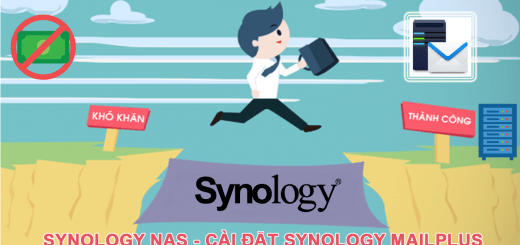

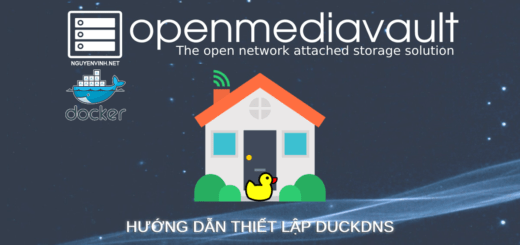
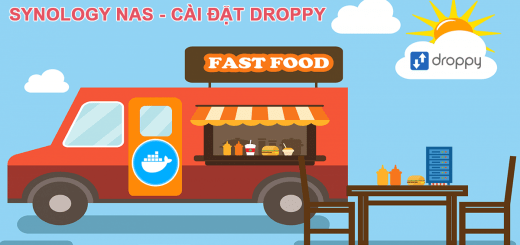
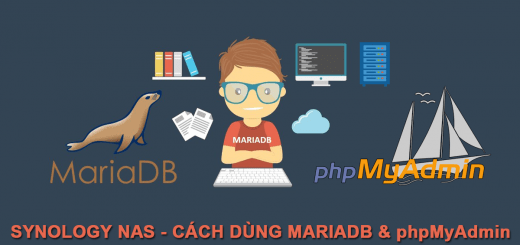

Anh Vinh viết bài rất hay và rõ ràng , mong anh ra nhưng bài mới . Mình đang có dự định buid nas XPEnology có thể team port được không anh VInh . Cám ơn Anh Vinh đã chia sẻ