
Synology đã có bản cập nhật DSM 7.1-42661 Update 2. Bản cập nhật tính đến thời điểm của bài viết này đã ra được 1 tuần. Chính vì vậy bạn có thể cập trực tiếp trong DSM Update…
- Lưu ý: Bản cập nhật sẽ khởi động lại thiết bị của bạn.
Version: 7.1-42661 Update 2
Important notes
- Your Synology NAS may not notify you of this DSM update because of the following reasons. If you want to update your DSM to this version now, please click here to manually update it. Only Synology NAS with DSM 7.1 installed can be updated to this version.
- The update is not available in your region yet. The update is expected to be available for all regions within the next few days, although the time of release in each region may vary slightly.
- Your DSM is working fine without having to update. The system evaluates service statuses and system settings to determine whether it needs to update to this version.
- This update will restart your Synology NAS.
Compatibility & Installation
- When an SSD’s firmware version doesn’t support the S.M.A.R.T test, the system will disable related functions.
Fixed Issues
- Fixed an issue where the out-of-band port couldn’t function properly when users configured Link Aggregation with only the ports on the external network card.
- Fixed an issue where users couldn’t configure access via QuickConnect for Synology Drive Server because they couldn’t find the package at Control Panel > External Access > QuickConnect > Advanced.
Version: 7.1-42661 Update 1
Important Note
- The update is expected to be available in all regions shortly. If you want to update your DSM to this version now, please click here.
- This update will restart your Synology NAS.
- If users’ Synology NAS aren’t connected to the Internet, they must download SMB Service 4.10.18-0434 from the Download Center and manually install it after the DSM update to make sure the package functions properly. Note: Before users install SMB Service 4.10.18-0434, the package and its dependent package, Synology Directory Server, will be deactivated.
Fixed Issues
- Fixed an issue where users couldn’t upload files to DSM via the Finder on macOS Big Sur 11.
- Fixed multiple security vulnerabilities regarding Netatalk (Synology-SA-22:06).
Tải về và cài đặt.
- Bạn vào đây để tải về:
- Lưu ý: Nhớ chọn đúng Model thiết bị của bạn.
- Đối với bản 7.1-42661 Update 1 là bản vá bảo mật quan trọng thay hẳn cho bản 7.1-42661.
- Với các thiết bị XPEnology:
- Những bạn nào dùng file boot 7.1-42661 mình chia sẻ sẽ cập nhật lên Update 1 bình thường.
- Đối với bản cập nhật Update 2 cần phải fix lại file boot thông qua RedPill Tinycore loader v0.8.0.1. Thời gian tới mình sẽ thu xếp thời gian để viết một bài hướng dẫn sử dụng RedPill Tinycore loader để các bạn có thể tự tạo file boot cho riêng mình, add driver phù hợp với phần cứng…
- Tốt nhất hãy kiểm tra trên diễn đàn XPEnology trước khi cập nhật.
- Xem hướng dẫn cập nhật DSM cho NAS Synology tại đây.
- Synology NAS – Hướng dẫn cập nhật DSM
- Synology NAS – Cập nhật DSM 6.2.3-25423 (đã thu hồi)
- Synology NAS – DS220+ DS420+ DS720+ DS920+
- Synology NAS – Cập nhật DSM 6.2.3-25426
- Synology NAS – Cập nhật DSM 6.2.3-25426 Update 2
- Synology NAS – Đã có thể tải về DSM 7.0 Preview
- Synology NAS – Cập nhật DSM 6.2.3-25426 Update 3
- Synology gửi thông báo tổ chức sự kiện 2021 AND BEYOND
- Synology NAS – Đã có thể tải về DSM 7.0 Beta
- Synology DS920+ – Mình đã cập nhật lên DSM 7.0 Beta
- Synology NAS – Plex Media Server đã “chơi” với DSM 7.0 (Cập nhật: Hỗ trợ chính thức)
- Synology NAS – Cập nhật DSM 6.2.4-25556
- Synology NAS – Synology chuẩn bị có bản cập nhật tiếp theo cho DSM 7 ???
- Synology NAS – Đã có bản Synology DSM 7.0 RC
- Synology NAS – Cập nhật DSM 7.0-41890 (Bản chính thức)
- Synology NAS – Cập nhật DSM 7.0-41890 (Bản vá lỗi 19/7)
- Synology NAS – Cập nhật DSM 6.2.4-25556 Update 2
- Synology NAS – Cập nhật DSM 7.0.1-42214 RC
- Synology NAS – Cập nhật DSM 7.0.1-4.2218 Update 1 & 6.2.4-25556 Update 3
- Synology NAS – Cập nhật DSM 7.0.1-4.2218 Update 2
- Synology NAS – Cập nhật DSM 7.1 Beta (Cập nhật link tải)
- Synology NAS – Cập nhật DSM 7.0.1-4.2218 Update 3
- Synology NAS – Cập nhật DSM 7.1-42661
- Synology NAS – Cập nhật DSM 7.1-42661 Update 2 (Đang xem)
- Synology NAS – Cập nhật DSM 7.1-42661 Update 3
- Synology NAS – Cập nhật DSM 7.1-42661 Update 4
- Synology NAS – Cập nhật DSM 7.1.1-42962
- Synology NAS – Cập nhật DSM 7.1.1-42962 Update 1
- Synology NAS – Cập nhật DSM 7.1.1-42962 Update 2




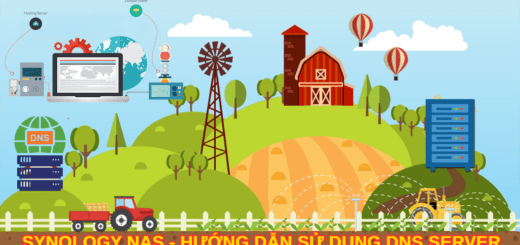

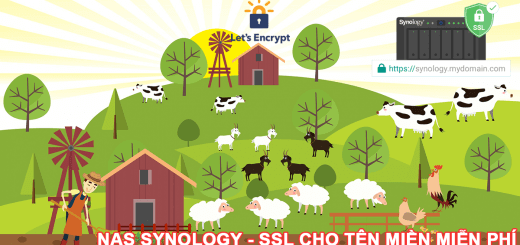
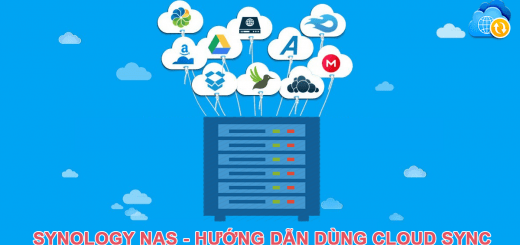

Mong bài hướng dẫn sử dụng RedPill Tinycore loader ra sớm ạ, mình định update lên bản Update 2, xin cảm ơn.